

InStock Application for Android OS
App highlights, installation downloads, software updates and support documentation
Advanced features and streamlined performance
Utilise barcode scanning to increase accuracy and speed for imprest, orders, stocktaking, requisitions, returns, and goods receipts – all in the one place.
Seamlessly send transaction data to iPharmacy within seconds directly from the ward.
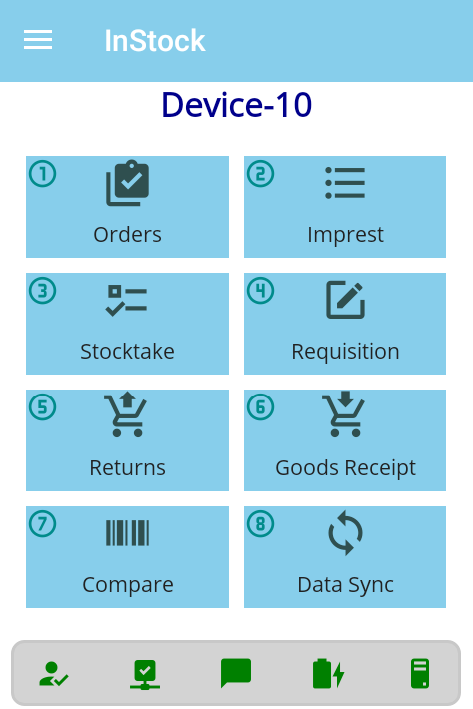
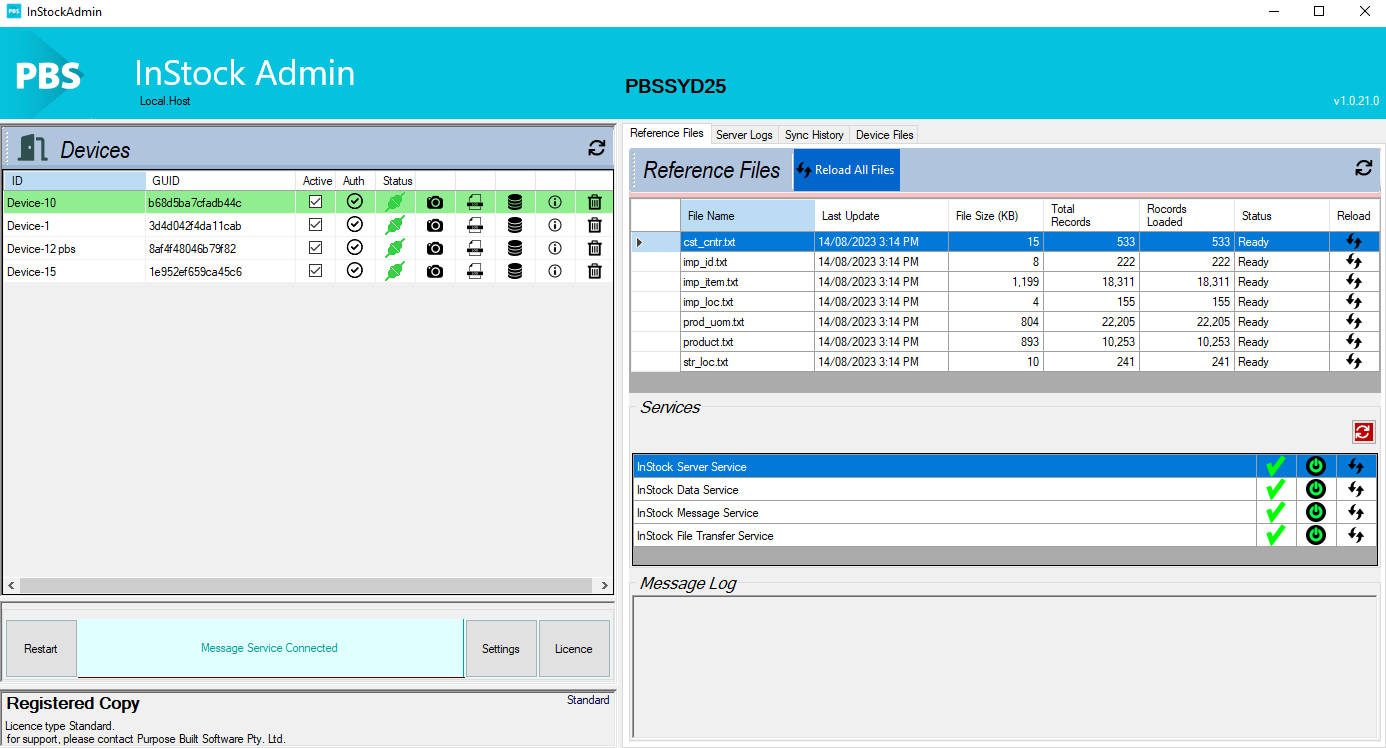
InStock Admin Console
Real time status overview of PDE connection, battery levels and user performance. Advanced functionality for IT Support including per user configuration settings, retrieval of log files wirelessly, services overviews, encrypted Wi-Fi set up and much more.
Package inclusions
- MC33X0 (S/G) Pde Android 11
- PBS InStock Application
- Charging Solution
- 1-year subscription to app upgrades, security patches and telephone/email support.
For sales enquires, contact Barcode Direct on 1300 165 135
Existing users upgrade benefits:
- Migrate to the state-of-the-art Android mobility business platform. The proven OS dominates the consumer market and is now business-ready.
- The MC3300 capabilities will enable streamlining processes and improved productivity.
- Android Certified for guaranteed security and performance.
- Supports all wireless connections and security profiles.
- Superior data and image capture for scanning flexibility.
- Minimal training costs, as it has a familiar-looking user interface to legacy application.
- Sync data from anywhere when connected to the hospital’s wireless network – Windows Mobile Device centre no longer required.
- Future-proofed as it runs an Android platform.
- Data will store on the device, even if the battery runs flat.
Manuals, Software Installs, and Security Updates
Choose your downloads
Click on the above tabs to choose, or see the Instructional PDF documents below.
Download the correct versions for your devices and consoles based on your particular device OS here.
If you have any questions, scroll down for to our top questions below.
To download, please enter your details.
To download, please enter your details.
To request InStock Security OS Updates, please enter your details.
Top Questions
Please review our most frequently asked questions from our customers.
What if my Admin console is version v1.0.18 or earlier?
Please refer to the ‘InStock Admin Console – Urgent Update’ PDF document here.
First time installation?
Download the installation package from the InStock Admin Console download tab.
Install instructions PDF available in the ‘InStock Installation Manual’ PDF document here.
What is the latest version of InStock PDE Application?
Current version: 2.1.48.0
To ensure you receive important software update notifications, please confirm that support@purposebuilt.com.au is added to your approved email list. If this address isn’t whitelisted, updates may be missed or sent to your junk/spam folder.
For instruction on loading update to the device, please refer to the ‘InStock Application Update Process’ PDF document here.
What is the latest version of the inStock Admin Console?
Current version: 1.0.39.0
To ensure you receive important software update notifications, please confirm that support@purposebuilt.com.au is added to your approved email list. If this address isn’t whitelisted, updates may be missed or sent to your junk/spam folder.
How do I install the InStock app update to the MC33x?
Refer to the ‘InStock Application Update Process’ PDF document here.
My device was set up on another PC, how do I set the data upload to my PC?
To change the connected PC within a multi-PC console environment, you need to scan the server QR code from the Admin Console.
Complete instructions available within the ‘Update IP Address for InStock Admin’ PDF document here.